What Is a Prepaid Family Plan?
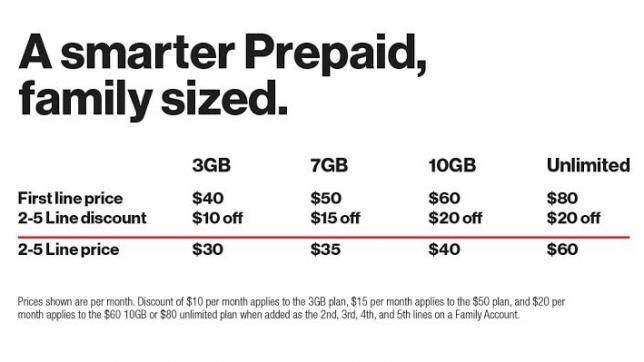
What Is a Prepaid Family Plan?
A prepaid family plan is a type of wireless phone plan that allows families to share a pool of data, talk, and text across multiple lines on one account. With a prepaid family plan, the account owner pre-pays for service every month and can add multiple lines to the same account. This is different from traditional postpaid family plans where you pay a monthly bill after using the service.
The key aspects of a prepaid family plan include:
- No long-term contracts – Prepaid plans are month-to-month with no early termination fees if you decide to switch carriers.
- Pay upfront – The account owner replenishes their account balance each month to continue service. Unused data and minutes roll over on some plans.
- Shared data & minutes – Family members share from one pool of data, talk, and text which can help reduce costs compared to individual plans.
- Flexible management – Lines can be added or removed as needed each month. Upgrades available without contract extension.
- Potential cost savings – Prepaid plans tend to be cheaper compared to postpaid for families with moderate data needs.
Overall, prepaid family plans offer flexibility, convenience, and potential savings for families looking to save money on their cell phone service. The pay-as-you-go structure helps families budget their cell phone expenses without being locked into long-term contracts.
Benefits of Prepaid Plans for Families
Prepaid family plans offer several advantages over traditional postpaid plans that require contracts and credit checks. Some of the key benefits of prepaid plans for families include:
Cost savings – Prepaid plans give families more control over their wireless budgets. Without contracts, overage fees or hidden costs, it’s easier to predict expenses each month. Prepaid plans can save families up to 50% or more compared to postpaid.
No contracts or credit checks – With prepaid, families don’t have to worry about being locked into long contracts or having their credit pulled when signing up. This also makes it easy to switch carriers at any time if needed.
Easy to control costs and usage – Since balances are prepaid, parents can pay for only what they need each month. Many plans allow rollover data and minutes as well. Family managers can monitor data usage and make adjustments as needed.
How Family Plans Work
Prepaid family plans allow families to share data, talk, and text allotments between lines on the same account. Family plans provide separate buckets or allotments for each line, rather than having one shared bucket. However, most carriers offer pooling options, which allow lines to share their unused allotments with other lines that may need additional data or minutes in a month.
With Verizon’s prepaid family plans, each line gets their own data, talk, and text allotments based on the plan selected for that line (Verizon Customer Support). Unused allotments can be pooled and shared with other lines on the account that may go over their allotment. This pooling capability makes it easier to manage everyone’s usage without overages.
AT&T, T-Mobile, and other carriers also give each line on a family plan their own allotment of data, minutes, and texts. Lines can utilize each other’s unused allotments if needed to avoid overage charges (Verizon – Prepaid Cell Phone Plans). This gives families flexibility while keeping costs predictable.
Major Carriers with Family Plans
The major wireless carriers in the U.S. all offer prepaid family plans with unlimited talk and text. The main carriers to consider are:
AT&T
AT&T offers prepaid family plans starting at $90/month for four lines with unlimited talk and text. Data is additional, with options like 8GB for $15/line. AT&T Prepaid plans include mobile hotspot usage and HD streaming.
T-Mobile
T-Mobile’s prepaid plans include a $5 discount per line when you have at least 2 lines. Their unlimited talk and text plan starts at $50/month for 3 lines. High-speed data can be added starting at $15/month per line.
Verizon
Verizon Prepaid offers a family plan with unlimited talk and text for $140/month for four lines. Each line gets unlimited nationwide talk and text, plus 15GB of high-speed data. Mobile hotspot is included for all lines.
Sprint
Sprint has a Basic Unlimited family prepaid plan starting at $100/month for two lines. It includes unlimited talk, text and data. Video streaming is limited to 480p resolution, and mobile hotspot data is not included.
Comparing Plan Options and Pricing
When comparing prepaid family plan options, some key factors to consider are data amounts, hotspot access, video streaming quality, and extras like Amazon Prime or Netflix.
Most prepaid carriers offer plans with unlimited talk and text, so data is often the main differentiator. Data amounts can range from just a few GB to unlimited high-speed data. Verizon Prepaid offers a 16GB shared data plan for $140/month for 4 lines, while Metro by T-Mobile has an unlimited data option for $100/month for 4 lines (https://www.tomsguide.com/best-picks/best-prepaid-phone-plans).
Hotspot functionality allows you to use your phone’s data connection on other devices like laptops. Some prepaid plans include a set amount of high-speed hotspot data, usually around 10-15GB, while others charge extra or don’t include it. T-Mobile prepaid plans all include 5GB of high-speed hotspot per line (https://prepaid.t-mobile.com/browse-plans-phone).
Video streaming quality can also vary. Lower-cost plans often throttle video streaming resolution to 480p, while more premium plans allow HD streaming. For example, Visible limits video to 480p, while Metro by T-Mobile offers HD streaming (https://www.cnet.com/tech/mobile/best-prepaid-phone-plan/).
Some family plans also bundle in streaming service subscriptions like Amazon Prime, Apple Music, or Netflix. Metro by T-Mobile includes an Amazon Prime membership on its unlimited data plan.
Choosing the Right Plan
When choosing a prepaid family plan, there are a few key factors to consider to find the right fit for your family’s needs and budget:
Estimate data needs – Take an inventory of how each family member uses data on their phone. Are they streaming videos, downloading large apps, or just doing basic web browsing and messaging? Add up the approximate data used per month to get a reasonable data cap.
According to CNET, most families need at least 10-20GB of shared data per month.
Pick data cap – Once you estimate your family’s total data usage, pick a prepaid plan with an appropriate data allotment. Most prepaid family plans offer options between 10-100GB of shared data per month.
Calculate cost per GB – Compare the monthly price against the amount of shared data offered. Plans that offer a lower cost per GB of data are more cost effective.
For optimal value, Tom’s Guide recommends prepaid plans that cost around $10-15 per GB of data.
Adding and Removing Lines
Most prepaid family plans allow you to easily add new lines as needed and remove lines you no longer require. The process varies slightly by carrier but generally involves the following:
To add a new line:
- Log into your online account or mobile app.
- Find the option to “Add a line” or “Add a new device.”
- Select the plan you want for the new line.
- Enter the device info and SIM card number if activating a new device.
- The new line will be added and billing will update to include the additional monthly fee.
Sources: https://www.verizon.com/support/prepaid-family-account-faqs/, https://www.att.com/support/article/wireless/KM1117074/
To remove a line you no longer need:
- Log into your account and find the option to “Remove a line.”
- Select the line you want to close.
- Confirm the removal of the line.
- The line will be closed at the end of the current billing cycle.
Closing unused lines helps optimize your family plan and billing. Most carriers make it simple to add and remove lines as needed for your family’s changing needs.
Upgrading or Downgrading Plans
When your family’s data needs change, it often makes sense to upgrade or downgrade your prepaid wireless plan accordingly. Upgrading to a plan with more high-speed data can prevent surprise overage charges if you find yourself routinely exceeding your data allowance. Downgrading plans can help lower your monthly costs if you consistently use less than your plan’s allotted data.
The process for switching prepaid plans varies by carrier, but is generally straightforward:
- Log into your account online and browse the available plans. Compare details like included data amounts, hotspot access, streaming perks, etc.
- Choose your new preferred plan. Double check that it will suit your needs in terms of data and features.
- Select the option to change plans or upgrade/downgrade online. Follow the prompts to confirm the switch.
- The new plan will take effect at the start of your next 30-day cycle. You’ll continue receiving service under your current plan until then.
Keep in mind that downgrading plans mid-cycle may result in loss of service until the new billing period. Check with your carrier for specifics. Upgrading plans mid-cycle is usually effective immediately.
Managing Billing and Payments
With family prepaid plans, you’ll need to proactively manage billing and payments. The major carriers offer several ways to handle this:
https://www.verizon.com/support/prepaid-billing-payment-faqs/
Setting Up Autopay: You can set up autopay to have your credit/debit card automatically charged each month for your plan’s payment. This ensures service is not interrupted if you forget to manually pay. Verizon, AT&T and T-Mobile all allow autopay setup.
Tracking Usage: Keep an eye on how much data and minutes family members are using each month. Carriers provide tools to monitor this and alert you if limits are being approached. For example, T-Mobile has the Account Overview page.
https://www.att.com/support/article/my-account/KM1008656/
Making Manual Payments: You can manually pay your monthly bill online via your carrier account, using the carrier app, or buy refill cards at retail stores. Payment can also be made in person at carrier stores.
Properly managing billing and payments is key to keeping your family plan active. Leverage autopay and usage monitoring to stay on top of it.
Switching From Contract to Prepaid
One of the biggest decisions when switching to a prepaid family plan is whether to pay early termination fees to get out of an existing contract plan early. According to the Verizon Community Forum, once contracts are completed, customers can more easily activate prepaid plans by visiting a store or calling prepaid customer support (https://community.verizon.com/t5/Prepaid/Can-I-switch-from-a-family-plan-to-a-prepaid-plan/td-p/610499).
When transitioning, it is important to understand the process of porting existing phone numbers over to the new prepaid account. An AT&T customer forum explains that while customers can switch to prepaid, they will have to pay off any remaining balance on their devices before doing so, since prepaid plans do not allow installment payments on phones (https://forums.att.com/conversations/phones-tablets-devices/switching-from-contract-to-prepaid/5defe0a0bad5f2f606fcdec9).
The transition process involves selecting a new prepaid family plan that meets your needs, paying off device balances, porting phone numbers, and activating the new prepaid account once any contract termination fees have been paid. Carriers like Verizon and AT&T have dedicated prepaid customer support teams that can assist with the transition details.