Qlink Wireless SIM Card: Compatibility, Carrier, Type & More
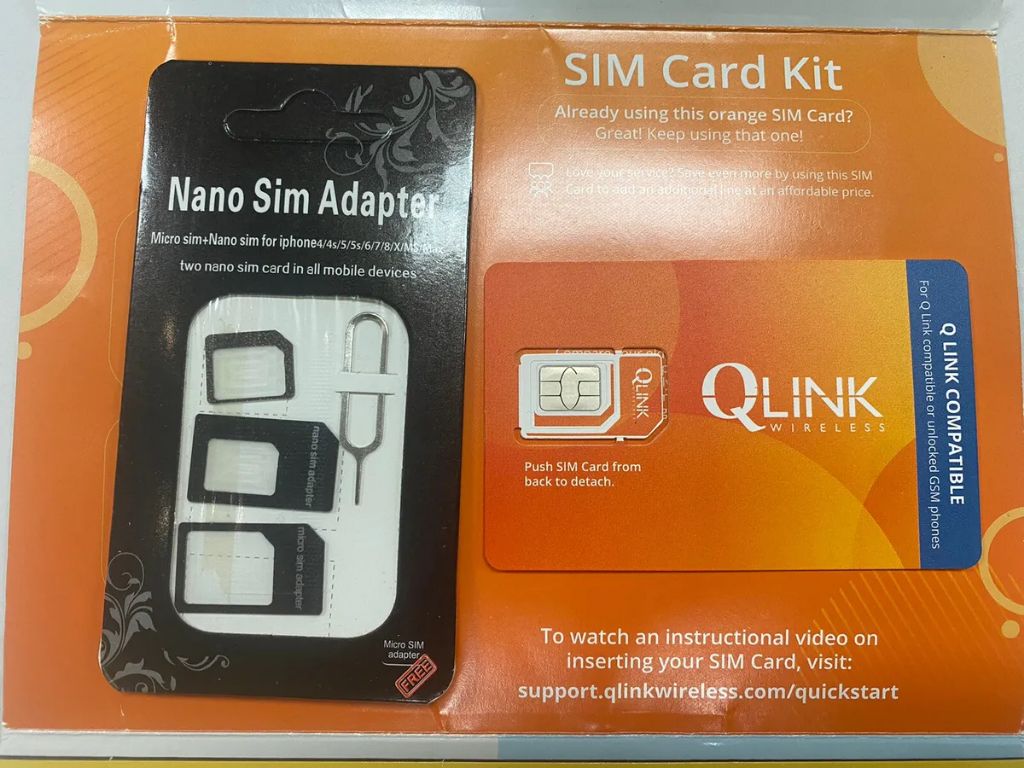
What is Qlink Wireless?
Qlink Wireless is a wireless service provider that offers subsidized and free cell phone service to qualifying low-income households in the United States. The company was founded in 1996 and provides service on the Sprint, T-Mobile, AT&T and Verizon networks.
Qlink Wireless offers their services through the FCC’s Lifeline Assistance program, which aims to make communication services more affordable for qualifying low-income consumers. Through this program, eligible households can receive discounted or free mobile phone service including voice minutes, texts, and data.
According to their website, Qlink Wireless currently provides service to over 1 million subscribers across all 50 states. They market themselves as an affordable wireless provider for low-income families and individuals that need to stay connected. The company partners with various government assistance programs to verify customer eligibility.
Qlink Wireless SIM Card Overview
A SIM card, which stands for Subscriber Identity Module card, is a small, removable chip that allows a cell phone to connect to a cellular network. The SIM card contains basic information about the subscriber, including the phone number, network authorization data, personal security keys, contact lists and stored text messages.
According to the Merriam-Webster dictionary, a SIM card is “a card that is inserted into a device (such as a cell phone) and that is used to identify the user on a communications network and to store data (such as phone numbers or contact information)”.
The main purpose of a SIM card is to authenticate a device and allow it to connect to the wireless carrier’s network. Without a SIM card, a phone cannot connect to a cellular network. The SIM card stores the subscriber’s identity and other related data that helps identify and authenticate the device on the wireless carrier’s network.
Most modern cell phones require a SIM card in order to make calls, send texts, and use data. SIM cards are provided by wireless carriers and contain basic account information that is used to activate service. When a SIM card is inserted into a phone, the phone is linked to the wireless carrier’s network.
Qlink SIM Card Compatibility
The Qlink Wireless SIM card is compatible with most unlocked GSM devices, including popular models from Apple, Samsung, LG, Motorola, and more. According to Qlink’s website, you can check your device’s compatibility by looking up its IMEI number on their compatibility checker. In general, the Qlink SIM card works with unlocked iPhone models 5C and newer, Galaxy S models, Google Pixel phones, Moto G models, and other unlocked devices.
Qlink states that your device must be unlocked from its previous carrier in order to activate service. They recommend purchasing an officially unlocked phone directly from the manufacturer if bringing your own device. There are also comprehensive lists of known compatible devices published on sites like LinkedIn (source). Key things to look for are GSM compatibility with bands 2, 4, 5 and 12/17 which are used by the Qlink network.
Qlink SIM Card Activation
Activating a new Qlink Wireless SIM card is a straightforward process that can be done online or over the phone. Once you receive your SIM card in the mail, you will need the SIM card number printed on the card as well as the ZIP code on file for your Qlink account to complete the activation.
To activate online, go to the Qlink Wireless website and click on “Activate” at the top of the page. You will be prompted to enter your SIM card number and ZIP code. Follow the additional steps to register your account and choose a plan. Your SIM card should activate within 15 minutes.
You can also activate by calling Qlink customer support at 1-855-754-6543. Provide the agent with your SIM card number and ZIP code. The agent will walk you through the rest of the activation process.
According to Qlink’s website, activation can take up to 24 hours, but is often much quicker provided you have the correct SIM card number and ZIP code. You will receive a text message confirmation when your Qlink Wireless SIM card has been activated.
If you run into any issues activating your SIM card, you can contact Qlink customer support for troubleshooting assistance. Make sure to have your SIM card on hand when you call.
Qlink Wireless Carrier and Coverage
Qlink Wireless utilizes the T-Mobile and Sprint networks to provide coverage across the United States. According to Qlink’s website, their service provides coverage to over 99% of Americans. The combined T-Mobile and Sprint network covers most major metro areas and interstate highways.
You can view Qlink’s official coverage map on their website to get an idea of expected coverage in your area. However, coverage can vary locally based on topography and building structures. According to some users, Qlink’s coverage may be spotty in rural areas or inside buildings.
Overall, Qlink offers coverage comparable to major nationwide carriers by relying on the robust T-Mobile and Sprint networks. But you should check their map for your specific location, especially if you live in a rural area.
Sources:
https://www.reddit.com/r/qlink_hellomobile/
https://bestsignalbooster.com/what-cell-towers-does-qlink-wireless-use/
Qlink SIM Card Plan Options
Qlink offers a variety of plan options for its SIM cards that include different amounts of data, talk time, and text messages. According to the Qlink Wireless website https://qlinkwireless.com/lifeline-plans, their Lifeline plans provide unlimited talk and text as well as a choice of data amounts.
The Basic Plan includes 1GB of data per month, while the Plus Plan offers 5GB of 4G LTE data. For even higher data amounts, Qlink offers an Unlimited Plan with unlimited 4G LTE data at max speeds, though this is subject to network management and possible throttling after 20GB of usage per month.
For international calling, Qlink offers a $5 per month International Plan according to their blog https://blog.qlinkwireless.com/q-links-phone-plan-everything-you-wanted-to-know/. This provides unlimited calls to landlines and mobile phones in over 80 countries.
Customers report very slow customer service when trying to activate plans or have issues with service, with hold times of 10+ minutes frequently mentioned in reviews like on Reddit https://www.reddit.com/r/Qlink/comments/lv2853/qlink_wiress_now_unlimited/. However, Qlink’s plans do offer very low cost options for data, talk, and text on their network.
Bring Your Own Phone with Qlink
One of the benefits of Qlink Wireless is the ability to bring your own existing phone to use with their service through their Bring Your Own Phone (BYOP) program. This allows you to keep your current phone number and use an unlocked device you already own instead of having to purchase a new phone from Qlink.
To use your own phone with Qlink, you first need to check if your device is compatible with their service. You can do this by visiting QLinkWireless.com/BYOP.aspx and entering your phone’s IMEI number to see if it will work on their network (Revealing your IMEI and Checking Compatibility). Qlink’s service runs on the T-Mobile network, so generally unlocked GSM phones should be compatible.
Once you’ve confirmed your phone will work, you can then order a Qlink SIM card, which will be shipped to you. When you receive the SIM card, insert it into your phone, power it on, and follow the activation steps to get your phone fully working on the Qlink network. You’ll be able to keep your existing phone number by porting it over during activation.
The main benefits of using your own phone include being able to keep your current device, number, and contacts instead of having to start over with a new phone. You’ll also likely have a newer or higher-end model phone than what Qlink offers. The BYOP option makes Qlink more flexible and convenient for those who already own a compatible phone.
International Roaming with Qlink
Qlink Wireless offers international roaming capabilities, allowing customers to use their Qlink SIM card when traveling abroad outside of the US, Puerto Rico and USVI. However, international roaming can be very expensive so customers need to be cautious when using their phone internationally.
According to Qlink’s website, international roaming rates start at $2.05 per minute for calls, $1.00 per text message sent, and $0.50 per text message received. Data is charged at a rate of $0.002 per KB used.
Some Qlink customers on Reddit and other forums report being able to use their Qlink SIM abroad without issue, though they faced very high fees after the fact. One customer reported a $9000 roaming charge after using their Qlink phone in Mexico for 2 weeks [1].
To avoid expensive roaming charges, Qlink customers are advised to purchase a local SIM card when traveling internationally for more affordable rates. Some also recommend contacting Qlink beforehand to discuss international roaming plans and rates.
Customer Support for Qlink
Qlink Wireless provides customer support through a few channels. The main way to contact Qlink customer service is by phone. The Qlink customer service phone number is 855-754-6543 and it is available 24/7 according to this source. Qlink also has an email for customer service inquiries which is [email protected] based on reports from customers online.
When contacting Qlink customer service by phone, there are options to speak with representatives about specific needs like technical support and billing questions. Customers have had mixed experiences reaching live agents quickly. Some report long hold times while others were able to speak with customer service right away.
According to this Qlink customer service guide, the best times to call are early morning or late evening for shorter wait times. Having all account information ready before calling can also help make the process faster.
Pros and Cons of Qlink Wireless
Some of the key pros of using Qlink Wireless include:
- Free phone and free monthly service – Qlink offers free 4G LTE smartphones and free monthly talk, text, and data for eligible low-income customers.
- Nationwide coverage – Qlink uses the T-Mobile network, providing coverage to over 99% of Americans.
- Assistance programs – They offer additional discounts and subsidies through Lifeline Assistance, Medicaid, SNAP and other programs.
- Upgrade options – Customers can pay a subsidized fee to upgrade to newer phone models.
Some potential downsides to be aware of:
- Limited high-speed data – Plans only include a small amount of 4G LTE data, after which speeds are reduced.
- Older phones – The free phones offered generally consist of outdated models.
- Restrictions – There are limits on number of phones per household and eligibility requirements.
- Customer service issues – Some customers report long wait times when contacting customer support.
Overall, Qlink can provide an affordable wireless option for low-income households who qualify. But the free service does come with some limitations on data speeds, phone models, and plan options compared to major carriers. Customers should weigh the pros and cons before signing up.