Limited Monthly Minutes on a Lifeline Plan (How to Get By)
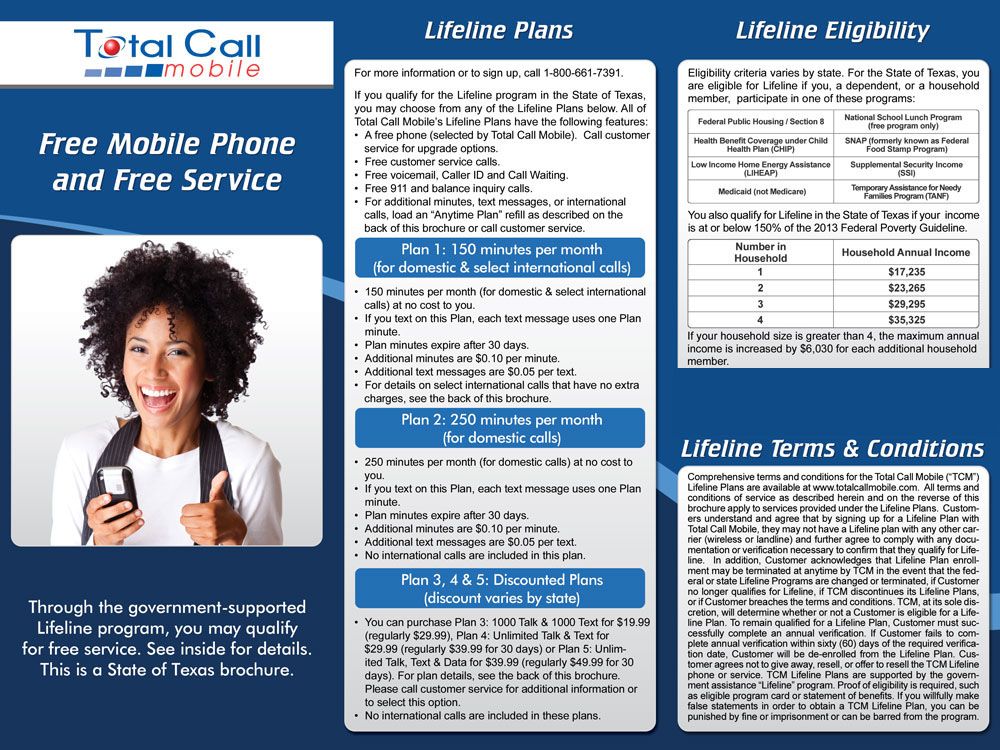
The Lifeline program is a federal assistance program that provides discounted phone and internet services to qualifying low-income consumers. It was launched in 1985 by the Federal Communications Commission (FCC) to help ensure that all Americans have access to essential communications services (FCC, 2023). The program is administered by the Universal Service Administrative Company (USAC) under the direction of the FCC.
Lifeline is available to eligible low-income consumers in every U.S. state and territory. The program allows qualified subscribers to get discounted service from certain phone and broadband providers. Major phone companies like AT&T, Verizon, and T-Mobile all offer Lifeline plans in certain areas (FCC, 2023).
The basic Lifeline plan provides subscribers with a discount on monthly phone service of up to $9.25 per month. Some providers also offer free monthly minutes or texts as part of their Lifeline plans. However, the number of talk minutes included can be limited, usually between 500-1000 per month (FTC, 2023). Understanding how to manage limited monthly minutes is key to making Lifeline plans work.
Understanding Your Minutes
Lifeline plans provide a set number of monthly minutes for talking, texting, and using mobile data. The standard monthly minute allowance is 1,000 minutes per month according to the FCC’s minimum service standards https://www.fcc.gov/general/lifeline-program-low-income-consumers. Some providers like Verizon offer unlimited talk and text https://www.verizon.com/solutions-and-services/lifeline/.
Unused minutes from Lifeline plans typically do not roll over to the next month. Once your monthly minute allowance is exceeded, you will be charged an overage fee per minute. This is usually $0.10-$0.25 per minute. To avoid unexpected charges, it’s important to track your talk, text, and data usage throughout the month.
You can check your remaining minutes by logging into your account online or calling your provider’s customer support line. Most Lifeline providers also offer minute usage alerts by text message or phone call as you approach your monthly limit.
Managing Your Minutes
When you’re on a limited minutes plan, being aware of your talk, text, and data usage is crucial for avoiding overages. Here are some tips for managing your minutes each month:
Monitor your usage frequently through your carrier’s app or website. Set usage alerts so you’re notified when you reach a certain percentage of your monthly allowance. According to Verizon, checking your data usage at least weekly can help you stay on track (source).
Limit unnecessary calls and texts. Stick to shorter conversations when possible, and use messaging apps rather than SMS when you can. Let friends and family know you’re limiting minutes so they understand if you can’t talk long.
Use Wi-Fi calling and messaging when available. Connect to Wi-Fi networks whenever possible to make calls and send texts over Wi-Fi instead of mobile data. This won’t count against your monthly minutes allowance (source).
Identify your essential usage and cut back on the rest. Don’t use your limited minutes for long conversations, streaming, or downloads. Prioritize the people and apps you need to stay in touch with.
Utilizing Free Calls/Texts
One of the best ways to conserve your limited monthly minutes is to utilize free calling and messaging apps that use Wi-Fi. Popular options include:
-
WhatsApp – This messaging app allows free calls and texts over Wi-Fi to other WhatsApp users. Great for communicating with friends and family who also have the app. (App Store, Google Play)
-
Facebook Messenger – Free calls and video chats over Wi-Fi. Works between Facebook friends. (App Store, Google Play)
-
FaceTime – For iPhone users, FaceTime allows free video and voice calls over Wi-Fi to other Apple device users. (App Store)
Leveraging these free calling and messaging apps whenever possible can help you preserve those limited monthly minutes.
Finding Free Wi-Fi
One way to conserve your limited monthly minutes is to use free Wi-Fi whenever possible. Public Wi-Fi hotspots can be found in many locations like coffee shops, libraries, hotels, airports, and more. Major providers like Xfinity offer free WiFi hotspots throughout cities that you can connect to if you’re in range (Source). Apps like WiFi Map and Instabridge can help you locate nearby hotspots. You can also ask local businesses if they offer free WiFi that you can use while on their premises.
When connecting to public Wi-Fi, be cautious about the information you access or share since the network may not be secure. Avoid accessing sensitive accounts like banking or email when using public hotspots. But for basic web browsing and communication apps, public Wi-Fi can help you save your limited data.
Reducing Streaming
Streaming videos and music can quickly consume your limited mobile data. According to Efani, video streaming is one of the biggest data hogs. To reduce your data usage, consider the following tips:
Only stream over Wi-Fi whenever possible. Downloading content over Wi-Fi and watching it later will save your mobile data.
Lower the video resolution in your streaming apps’ settings. As noted by LinkedIn, switching from HD to SD can significantly cut data usage.
Download content to watch offline when you have access to Wi-Fi. Services like Netflix allow you to download shows and movies to view later without using mobile data.
Use audio-only streaming for music apps to minimize data consumption. Streaming video eats up much more data than audio alone.
Monitor your data usage in streaming apps and adjust settings to limit consumption.
Consider using Wi-Fi only for streaming apps by disabling mobile access in Settings.
Be mindful of streaming quality and resolution. Lower quality streaming uses less data.
Using Airplane Mode
One simple way to limit data usage on a limited plan is to turn on airplane mode when you are not actively using your phone. Airplane mode disables all wireless connections, including cellular data, WiFi, Bluetooth, etc. This prevents any background app activity or automatic updates from using up your precious data allowance.
According to research, simply turning on airplane mode whenever your phone is idle, in your pocket, or when you don’t need an internet connection can significantly reduce unnecessary data consumption. You should aim to only turn off airplane mode briefly when you need to actively check your phone. As soon as you are done, turn it back on.
This tactic essentially allows you full control over your data usage – nothing can happen in the background without your knowledge. You can ensure every megabyte is being used intentionally and efficiently. It’s an easy habit to build if you remember to toggle airplane mode on each time you put down your phone or finish using an app.
Downloading Offline Content
One of the best ways to save data on a limited plan is to download content while connected to Wi-Fi and then access it later offline. This allows you to watch videos, listen to podcasts, read articles, and more without having to stream and use up your monthly data.
Most streaming apps like YouTube, Spotify, Netflix, and news apps offer the ability to download content. Here are some tips for pre-downloading content while on Wi-Fi:
- YouTube – Use the YouTube app to download playlists, music videos, and other content to watch later.
- Netflix – Download movies or TV show episodes to your device using the Netflix app.
- Spotify – Spotify Premium users can download playlists, albums, and podcasts for offline listening.
- News apps – Apps like Apple News and Google News let you download articles to read offline later.
- Books/Audiobooks – Use Kindle or Audible to download books and audiobooks.
Get in the habit of browsing and finding content while on Wi-Fi and saving it for offline use later. This can save a tremendous amount of cellular data when you’re out and about without Wi-Fi access. Just remember to connect to Wi-Fi periodically to download new content.
Getting Help
If you need more minutes or data on your Lifeline plan, there are government programs and resources that may be able to assist. The Lifeline program, administered by the FCC, provides discounted phone and internet service to qualifying low-income consumers (Federal Communications Commission). You can apply for Lifeline benefits through approved Lifeline carriers in your state (Federal Communications Commission, 2022).
Another option is the Emergency Broadband Benefit program, which provides a temporary discount on internet service for eligible households during the COVID-19 pandemic. You can get up to a $50 per month discount on your internet bill through approved providers (Federal Communications Commission, 2021).
Reaching out to your Lifeline carrier directly is also recommended. Many carriers offer additional discounted data packages or free bonus minutes you can add to your plan. Discuss your options with a customer service representative.
If you are having trouble getting by on limited minutes, there are government and carrier programs available to help. Apply for Lifeline and EBB benefits, or contact your provider about available discounts and resources.
Making Your Minutes Last
When you’re on a limited minute plan, it’s important to find ways to stretch out your minutes so they last all month long. Here are some key strategies to keep in mind:
Use free calling/texting apps. Take advantage of apps like WhatsApp, Facebook Messenger, Google Voice, and others that allow you to call and text for free over Wi-Fi.
Connect to Wi-Fi whenever possible. Public Wi-Fi networks allow you to browse the web, stream, and chat without eating up your limited minutes.
Download content to use offline. Whether it’s playlists, videos, maps, or reading material, downloading over Wi-Fi prevents using up minutes.
Turn on Airplane mode. When you don’t need to make or receive calls/texts, flip on Airplane mode to avoid unintentional minute usage.
Minimize streaming. Streaming audio and video consumes a lot of data. Opt for podcast/playlist downloads instead.
Take advantage of free calling hours. Many lifeline plans include some number of free calling minutes during nights and weekends.
With some strategic planning, you can make those limited monthly minutes provide what you need. The key is finding opportunities to use Wi-Fi and free communication apps whenever possible. It may require adjusting your habits, but being mindful about your usage will help your minutes go further.