How to Renew Your Lifeline Benefit Every 12 Months?
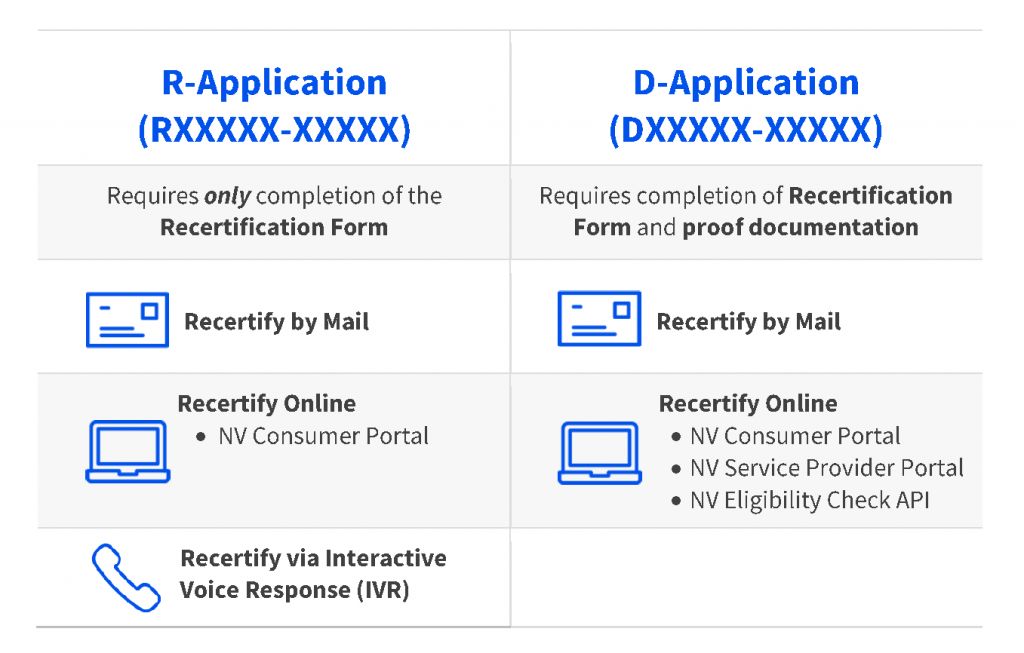
What is Lifeline?
Lifeline is a federal program that provides a monthly discount on phone and internet service for qualifying low-income households. The program is run by the Federal Communications Commission (FCC) and aims to ensure that all Americans have access to affordable communications services. According to the FCC, Lifeline provides up to a $9.25 monthly discount on service for eligible households [1].
The Lifeline program can be used for either phone service, home internet service, or both. If choosing phone service, subscribers can select either wireless or traditional landline options. For internet service, Lifeline can only be applied to broadband internet plans, not dial-up. The discount provided by Lifeline can make communication services much more affordable for low-income families.
Who is Eligible for Lifeline?
To be eligible for Lifeline benefits, consumers must either have an income at or below 135% of the Federal Poverty Guidelines or participate in certain assistance programs. According to the Universal Service Administrative Company (USAC), the income requirements are as follows:
For a 1-person household, the income threshold is $18,347 per year or less. For a 2-person household, the limit is $24,719 per year or less. For each additional person in a household, $6,373 is added to the income limit (https://www.lifelinesupport.org/do-i-qualify/).
USAC also provides the full table of income thresholds based on household size, which can be 135% or less to qualify for Lifeline. These income requirements are updated yearly according to the Federal Poverty Guidelines (https://www.usac.org/lifeline/consumer-eligibility/).
In addition to income limits, consumers participating in certain government assistance programs can qualify for Lifeline regardless of income. These programs include Medicaid, Supplemental Nutrition Assistance Program (SNAP), Supplemental Security Income (SSI), Federal Public Housing Assistance, Veterans Pension or Survivors Benefit, Tribal Programs, and more (https://www.usac.org/lifeline/consumer-eligibility/income-eligibility/).
How to Apply for Lifeline
To apply for Lifeline, you must complete and submit an application. There are a few ways to apply:
Online: You can apply through the National Verifier website at https://www.checklifeline.org/. This will walk you through the eligibility process and allow you to submit all required documentation.
By mail: You can print out and complete the National Verifier application form available at https://www.lifelinesupport.org/do-i-qualify/ and mail it along with copies of your eligibility documentation to the address provided.
Through a phone/internet company: You can apply through a Lifeline phone or internet service provider in your area. The company will guide you through the application process.
As part of the application, you will need to provide documentation that proves your eligibility such as: proof of income, program participation documents like Medicaid card, or proof of identity like driver’s license. Having these documents ready will help streamline the application process.
Choosing a Lifeline Provider
When applying for Lifeline, you must choose a provider in your area that offers the benefit. The main Lifeline providers are Assurance Wireless, Safelink Wireless, EnTouch Wireless, and TAG Mobile. However, there are many regional and local Lifeline providers across the country.
It’s important to research which Lifeline providers offer service in your area. Your options will vary depending on where you live. Some key factors to consider when choosing a provider include:
- Coverage and network quality in your area
- Selection of free phones offered
- Amount of monthly minutes, texts, and data provided
- Customer service reputation and ratings
- Availability of extra features like hotspot or international calling
Use the Lifeline National Verifier tool on USAC’s website to see which providers you can choose from based on your address. You can also search “[state] Lifeline providers” to find more options. Select a reputable provider that offers robust service in your area at no cost to you.
Getting Approved for Lifeline
The Lifeline program is administered by the Universal Service Administrative Company (USAC). To get approved for Lifeline benefits, you must submit an application either online, by mail, or through a phone or internet company. The application requires your full name, date of birth, last 4 digits of your Social Security number, and proof that you qualify based on program-based or income eligibility.
Once your application is submitted, it goes through the National Verifier system, which will check your eligibility. This process can take up to 22 days to complete [1]. The National Verifier will check if you are enrolled in qualifying assistance programs like SNAP or Medicaid. If you are qualifying through income, you will need to provide income documentation.
After eligibility is confirmed, you will receive notification of your Lifeline approval. You can then select a Lifeline provider and start receiving your Lifeline benefit. The provider will also confirm your eligibility through the National Verifier. If approved, you’ll need to complete any additional steps required by the provider to finish enrollment.
Using Your Lifeline Benefit
Once approved for the Lifeline program, you can start using your monthly Lifeline benefit to get discounted phone or internet service. Lifeline provides up to a $9.25 discount per month on qualifying services from participating providers.
If you choose phone service, Lifeline covers your basic monthly phone charges with your participating provider. The Lifeline discount can be applied to wireline or wireless phone plans, whichever you prefer. You may receive either one Lifeline discounted phone service or one Lifeline discounted broadband internet service per household.
If you choose internet service, Lifeline helps reduce your monthly broadband internet access charges. There is a baseline service requirement and the Lifeline discount brings your costs down. Public wi-fi and services that offer cell phone data plans only do not quality. Your internet service provider can walk you through available plan options that work with the Lifeline benefit.
By using your Lifeline discount each month, you can maintain affordable access to critical communications services to stay connected. When it comes time for your annual Lifeline benefit renewal, be sure to recertify your eligibility so you can continue receiving the valuable monthly discount.
When to Renew Lifeline
Lifeline beneficiaries need to renew their benefit every 12 months to avoid any lapse in service. According to the Universal Service Administrative Company, Lifeline subscribers must complete the annual recertification process to verify that they still qualify for the program. This renewal is required by the FCC rules to confirm continued eligibility.
The 12 month Lifeline benefit period starts on the date when you are approved for the program. Approximately 30-60 days before your renewal date, you will receive a notice from USAC’s National Verifier outlining the steps you need to take to recertify your Lifeline benefit.
It’s crucial to complete the Lifeline renewal process by the deadline given to avoid any interruption to your discounted phone or internet service. If you miss the renewal deadline, your Lifeline benefit will be de-enrolled and you will lose your subsidized service until you reapply and get re-approved.
How to Renew Lifeline
Lifeline subscribers must renew their benefit every 12 months in order to maintain eligibility. The renewal process requires completing and submitting a new Lifeline application.
There are a few ways to submit your Lifeline renewal application:
- Online – Visit CheckLifeline.org to submit an application online. You will need to verify your identity and eligibility. This is the fastest and easiest way to renew.
- By phone – Call the Lifeline Support Center at 1-800-234-9473 to complete the renewal process by phone. You will speak to a representative who will walk you through the application.
- By mail – Print out a Lifeline renewal form and mail it in along with proof of eligibility.
When renewing Lifeline, you must provide current eligibility documentation like proof of income or program participation. Once submitted, your renewal application will be reviewed to verify you still qualify.
Lifeline will send you reminders when it’s time to renew, either by mail, phone, text or email. Be sure to complete the renewal process by the deadline given to avoid losing your Lifeline benefit.
Maintaining Lifeline Eligibility
To maintain your Lifeline benefit every year, you must recertify your eligibility by updating any information that may have changed. This ensures you still qualify for the program under the income requirements or qualifying programs.
Specifically, you must inform your Lifeline provider within 30 days if you or someone in your household:
- Starts receiving benefits from any of the qualifying programs like SNAP, Medicaid, or SSI
- Has an increase in income that exceeds the eligibility threshold
- Moves to a new address
Your Lifeline provider will check each year to verify you are still eligible. You may need to submit income documents or proof of program participation again during the renewal process. Failing to recertify and update your information can lead to losing your Lifeline benefit, so be sure to complete any requests from your provider annually.
According to the FCC’s Lifeline rules, “Lifeline subscribers must recertify their eligibility every 12 months and should receive notification from their Lifeline provider before the end of their 12 month enrollment period”(1). Staying on top of recertification is key to maintaining discounted phone and internet services through the Lifeline program year after year.
Lifeline Recertification
Lifeline subscribers are required to complete annual recertification to confirm their continued eligibility for the program. This ensures only qualified households receive the Lifeline benefit. Recertification is separate from the initial verification process.
There are a few ways to complete annual Lifeline recertification:
- Online – Most Lifeline subscribers can recertify online via the National Verifier portal at www.checklifeline.org. This involves logging in and confirming your eligibility information is still accurate.
- Phone – Some providers allow recertification by phone. Call your Lifeline phone company to ask about recertifying by phone.
- Mail – If online or phone recertification is not available, your provider will mail you a Lifeline recertification form to complete and return.
The deadline to recertify is provided by your Lifeline provider. It is important to complete annual Lifeline recertification by the deadline to avoid losing your Lifeline benefit.