How to Cancel Qlink Wireless Services?
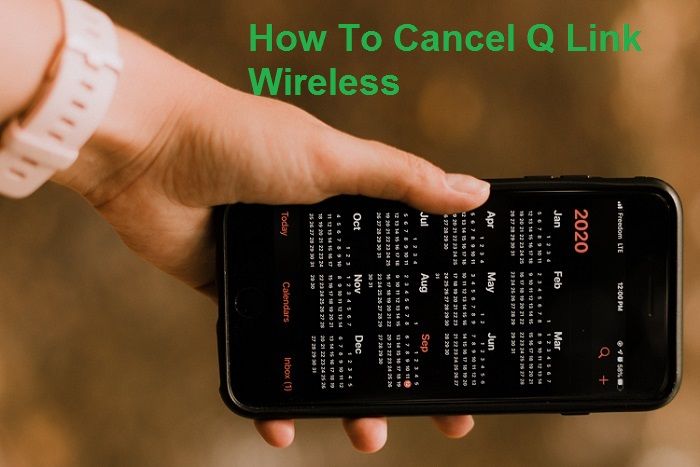
Qlink Wireless is a mobile virtual network operator (MVNO) that provides subsidized wireless service to qualifying low-income individuals through the federal Lifeline Assistance program.
Qlink Wireless utilizes the T-Mobile and Sprint networks to provide services like free unlimited talk, text, and data to Lifeline subscribers. Some of the key services offered by Qlink Wireless include:
- Free 300 monthly voice minutes
- Unlimited domestic text messages
- Up to 4.5GB of 4G LTE data per month
- Free Android smartphone
- Bring Your Own Phone option
- Mobile hotspot capability
- Nationwide coverage through Sprint and T-Mobile
With Qlink Wireless Lifeline service, qualifying low-income individuals can stay connected affordably. However, subscribers may need to cancel their Qlink service at some point for various reasons.
Determine if You’re in a Contract
Qlink Wireless offers free monthly cell service, so you are not required to sign a contract when you enroll. However, according to Qlink’s Terms and Conditions, you agree to maintain 12 consecutive months of service in order to keep your free phone and service. If you want to cancel before 12 months, you may have to return the phone and could face fees.
To check if you are still within the 12 month service period, log into your Qlink account online or through the mobile app. Under your account details, it should show your enrollment date and when your 12 month term ends. You can also contact Qlink customer support to inquire whether you are still within the term of your agreement.
If you are outside of the 12 month period, you should be able to cancel without penalty. But if you are still within your first year of service, you may want to reconsider cancellation or be prepared to return the device and pay any applicable fees.
Contact Qlink Customer Support
To cancel your Qlink Wireless service, you’ll need to contact their customer support team. Qlink offers a few different ways to get in touch:
- Phone: You can call Qlink customer service at 855-754-6543. This number is available 24/7. Wait times may vary.
- Email: Send an email to [email protected]. Responses are usually within 1 business day.
- Live Chat: Initiate a live chat through the Qlink Wireless website during business hours. This allows you to communicate directly with a support rep.
When contacting Qlink by phone or live chat, be sure to have your account information ready including your name, phone number, and account PIN. This will help the rep access your account quickly.
According to GetHuman, contacting Qlink by phone will likely be the quickest option. However, email or live chat can also be effective.
Cancel Via Website
To cancel your Qlink Wireless plan online, follow these steps (source):
1. Log in to your Qlink account on the Qlink Wireless website.
2. Click on “My Account” and then select “Service Plan.”
3. Look for the option to cancel service and click on it.
4. Follow the prompts to officially cancel your Qlink Wireless service plan.
The Qlink website allows you to cancel your service online without having to call customer support. Just log in, navigate to the service plan section, and submit your cancellation request. Make sure to complete all the steps to fully cancel your account.
Cancel by Phone
To cancel your QLink Wireless service by phone, call 1-855-754-6543 and speak to a customer service representative. Be prepared to provide the representative with your account information, including:
- Full name
- Phone number associated with your QLink account
- QLink Wireless account number
- Billing address
Ask the representative to cancel your QLink Wireless service immediately. You may need to be firm and repeat your request to cancel a few times. According to some customers, QLink representatives may try to retain you by offering promotions or discounts. Be polite but firm in stating you wish to cancel service.
Request written confirmation that your account has been cancelled without penalties. Make a note of the representative’s name. End the call only once you receive confirmation that the cancellation request has been processed.
Sources:
https://donotpay.com/learn/how-to-cancel-qlink-wireless/
https://marilynsfalsies.com/cancel-qlink-wireless/
Return Equipment
After cancelling service with Qlink Wireless, you will need to return any devices such as phones, tablets, or mobile hotspots. According to Qlink’s Terms and Conditions, you must return the equipment in good working condition within 30 days after deactivation or you may be charged an unrecovered equipment fee.
To return equipment, you can print a return shipping label from your My Account dashboard on the Qlink Wireless website. Place the equipment in the original packaging if possible, and ship it back using that return label. Make sure to keep the tracking number as proof that you returned the devices.
Alternatively, you can return the equipment at a Qlink store location if there is one available in your area. Call ahead to verify they can accept returns at that location. Bring the devices and any accessories like chargers or batteries.
Be sure to get a receipt for the return. You can also call Qlink customer support after returning equipment to confirm they received it and that your account reflects returned status, so you avoid any erroneous fees.
According to some customers, Qlink may claim devices were never received or were damaged, so make sure you have tracking numbers and documentation that equipment was returned in proper condition [1].
Get Confirmation
It’s important to get confirmation that your Qlink Wireless service has been successfully canceled. According to How to Cancel Qlink Wireless Subscription Easily, you should request a cancellation confirmation number when canceling by phone. You can also follow up with Qlink customer support via phone, online chat, or email to verify that your cancellation request was processed.
Getting confirmation is critical so you can avoid being charged for service after you’ve canceled. As noted on How to Cancel Qlink Wireless: A Step-by-Step Guide, it may take some time after requesting cancellation for your service to be fully disconnected. Without confirmation, you may end up paying for days or weeks of service after you thought you had canceled. Save your cancellation number and follow-up confirmation for your records in case any billing issues arise.
Consider Alternatives
If you’re unsatisfied with Qlink’s services or looking for a new plan after cancellation, there are many other cheap cell phone plans to consider. Brands like Mint Mobile, Boost Mobile, and US Mobile offer affordable monthly plans with various amounts of data. For example, Mint Mobile has plans starting at just $15/month for 4GB of data. Many of these alternative carriers run on the major networks like Verizon and T-Mobile, so coverage should still be strong in most areas.
Before switching, research the fine print of any new plan. Make sure to compare monthly fees, throttling policies, mobile hotspot access, and any other factors important to you. Also, check if you’ll need to purchase a new phone that’s compatible with the alternative carrier you choose. Doing your homework upfront ensures you find the most cost-effective wireless plan to meet your needs post-Qlink.
Avoid Reconnection Fees
If you cancel your Qlink Wireless service, there may be fees to reconnect service if you decide to rejoin Qlink in the future. According to one Reddit user, Qlink charged a $25 reactivation fee after cancelling and trying to rejoin the service.
To avoid incurring reconnection fees if you want to restart Qlink service later, there are a few tips:
- Ask Qlink about any reactivation fees before cancelling your service. Get confirmation in writing about fees related to restarting service in the future.
- Consider suspending your service instead of fully cancelling. Suspension may allow you to more easily reopen your account.
- If cancelling, don’t return your Qlink phone or equipment. Keeping it can allow quicker reactivation of service.
- Negotiate with Qlink to have reactivation fees waived when restarting service, especially if you are a long-time customer.
Knowing Qlink’s policies on reconnection and having a plan can help you avoid surprise fees if you later decide to rejoin Qlink Wireless.
Conclusion
In summary, canceling Qlink Wireless services involves determining if you’re still under contract, contacting customer support to cancel, returning any leased equipment, and obtaining confirmation of the cancellation to avoid additional charges. The cancellation process can easily be done through the Qlink website or over the phone. Just be sure to act promptly to avoid paying for an extra month of services.
While canceling Qlink may be the right choice for your needs, also consider whether another Qlink plan may better suit you before terminating the account completely. Evaluate all available options to make the best decision for your wireless service.