Bringing Your Own Phone (BYOP) to Qlink Wireless: How Does It Work
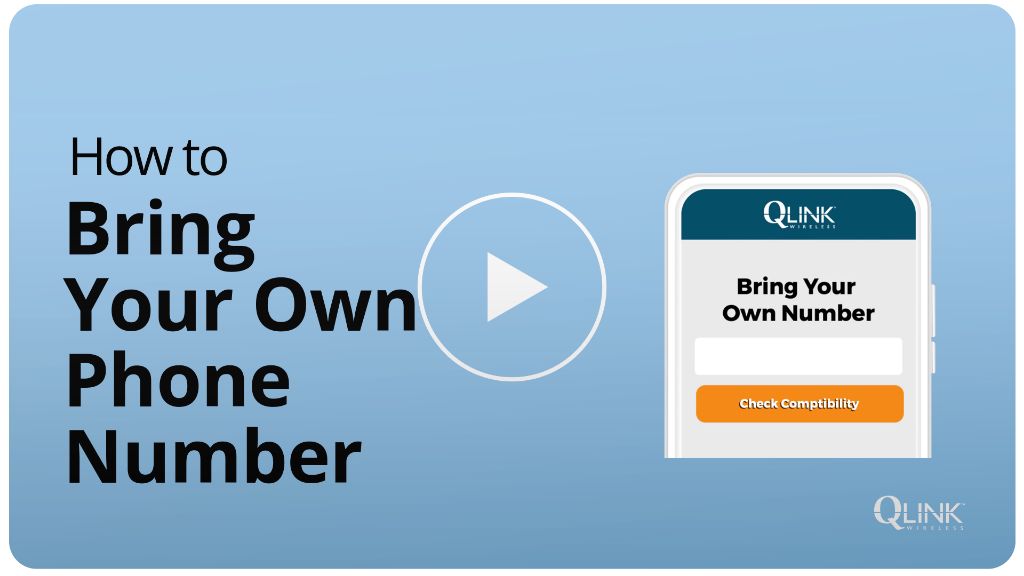
What is BYOP?
BYOP stands for “Bring Your Own Phone”. It is a type of cell phone plan that allows customers to activate and use their own compatible unlocked phone on a carrier’s network, rather than purchasing a phone from the carrier (Source).
With BYOP plans, instead of getting a new phone when you sign up for service, you simply insert your existing unlocked phone’s SIM card into your device. This allows you to keep your current phone when switching carriers or open up more options if you buy an unlocked phone directly from the manufacturer.
The main benefits of BYOP plans are cost savings, freedom of choice, and flexibility. Since you’re not paying for a bundled phone, the service rates are often cheaper. You also have the freedom to use whichever unlocked phone you want, rather than being limited to models sold by your carrier. And if you decide to switch carriers down the road, you simply get a new SIM card rather than having to buy a totally new device.
How Does BYOP Work on Qlink?
Qlink’s Bring Your Own Phone (BYOP) program allows you to activate compatible unlocked smartphones on Qlink’s network. This enables you to use your existing phone rather than having to purchase a new device from Qlink [1]. The BYOP program works by using Qlink SIM cards that are compatible with unlocked GSM smartphones.
To activate a phone through BYOP, you first need to check that your device is compatible with Qlink’s network. Supported smartphone models include popular brands like iPhone, Samsung Galaxy, LG, Motorola and more. However, CDMA phones and locked carrier phones are not supported [2]. You also need to purchase the correct size SIM card for your device.
Once you have a compatible unlocked phone and SIM card, you can activate it by popping the SIM card into your phone. You will then need to complete the activation process by calling or going online. This connects your phone to the Qlink network so you can start using your existing phone with your Qlink wireless plan [3].
Activating Your Unlocked Phone
Activating an unlocked phone on Qlink Wireless is easy. Here are the steps to activate a BYOP device on Qlink:
- Insert your Qlink SIM card into your unlocked device. Use the SIM card eject tool included in your Qlink kit to access the SIM card slot.
- Turn on your device and follow the prompts to activate service. You’ll need to enter your ZIP code and last 4 digits of your social security number when prompted.
- Make a test call to 1-800-555-1212. After the test call is successful, your service will be live.
- The entire activation process usually takes 5-10 minutes to complete.
Once your device is activated, you’ll have access to Qlink’s plans and coverage for your area. Keep your Qlink account details handy during activation. If you run into any issues activating, you can contact Qlink customer support for assistance.
Supported BYOP Smartphone Models
Qlink Wireless supports a wide range of unlocked smartphone models through its BYOP program. According to Qlink’s website (https://qlinkwireless.com/byop.aspx), the following smartphone models are compatible with BYOP:
- Apple iPhones 5 and newer (must be unlocked)
- Recent Samsung Galaxy models like the S7, S8, S9, S10, S20, Note 8, Note 9, Note 10 (must be unlocked)
- Google Pixel models (must be unlocked)
- LG phones like the Stylo, K51, G7 ThinQ (must be unlocked)
- Motorola phones like the G7, G Power, G Play, G Pure (must be unlocked)
According to a Qlink blog post (https://blog.qlinkwireless.com/bringing-your-own-phone-to-q-link-wireless/), other compatible unlocked phones include models from Alcatel, ZTE, Nokia, Sonim, and Cat.
It’s important to note that the smartphone must be unlocked and not tied to any carrier. Qlink provides an IMEI checker on their BYOP page to easily verify compatibility before signing up.
Unsupported Devices
While Qlink Wireless accepts many unlocked GSM devices for its BYOP program, there are certain types of devices that are not supported. According to Qlink’s website (Bring Your Own Phone (BYOP), Qlink Wireless), unsupported devices include:
– CDMA devices from carriers like Verizon, Sprint, Boost Mobile, and Virgin Mobile. Qlink only accepts GSM devices.
– Devices not intended for retail sale and resale, including carrier promotional devices.
– Prepaid devices such as those from TracFone Wireless.
– Phones not purchased directly from the original equipment manufacturer or national retailers.
– Devices reported lost, stolen blocked or otherwise flagged.
– Devices with altered equipment identifiers.
In addition, according to Qlink’s BYOP compatibility checker tool (Revealing your IMEI and Checking Compatibility, Qlink Wireless), the following brands and models are known to be incompatible:
– LG devices, except for certain unlocked variants of the LG G5, V10, V20.
– ZTE devices.
– Huawei devices.
So in summary, CDMA devices, prepaids, and devices from LG, ZTE and Huawei are generally not supported for Qlink’s BYOP program.
BYOP Plan Options
Q Link Wireless offers various plan options for customers who bring their own phone (BYOP). The available plans provide different amounts of talk time, texts, and data. All plans include unlimited nationwide talk and text to any number in the U.S. The difference is in the high-speed data amounts.
The basic BYOP plan includes 1GB of high-speed data per month. This provides basic functionality for email, web browsing, and light app usage. Q Link also offers 3GB, 8GB, and unlimited high-speed data options for BYOP customers depending on data needs.1
With the unlimited data BYOP plan, customers get uncapped 4G LTE data all month. This works well for heavy media streaming and hotspot usage. The 3GB and 8GB options fall in the middle for moderate to higher data usage.
All plans include unlimited 2G data that kicks in after the monthly high-speed allotment is used up. This prevents overage charges while still providing connectivity at reduced speeds.2
Calling to Mexico, Canada, China, and India is also included with BYOP plans at no extra cost. Overall, Q Link offers flexible and affordable options for customers who bring their own device.
Coverage Map for BYOP Phones
Qlink Wireless provides extensive coverage for unlocked phones across its network. According to Qlink’s coverage map, BYOP phones have access to the T-Mobile network which provides coverage to more than 280 million people nationwide https://qlinkwireless.com/coverage. Qlink utilizes T-Mobile’s 4G LTE network which reaches approximately 99% of Americans.
You can check the coverage in your specific area by entering your address or zip code into Qlink’s coverage map checker. This will show you the available service level (4G LTE vs 4G) and signal strength for unlocked BYOP phones at your location https://support.qlinkwireless.com/where-can-i-check-the-coverage-in-my-area/. Keep in mind that coverage depends on various factors like terrain, weather, and physical obstructions so you may experience some variability in signal strength.
Overall, Qlink provides reliable nationwide coverage for BYOP customers through T-Mobile’s extensive 4G LTE network. Check the coverage map to confirm service in your area before bringing your own device.
Cost Savings with BYOP
Bringing your own phone (BYOP) to Qlink can offer substantial cost savings compared to getting a phone directly from Qlink. According to experts, unlocked phones typically have a lower overall total cost of ownership compared to carrier-locked phones (https://www.cnet.com/tech/mobile/unlocked-phones-vs-locked-ones-everything-you-need-to-know/).
With BYOP, you avoid paying monthly device installment fees that are commonly charged when purchasing a carrier-subsidized phone. For example, Qlink’s payment plans for devices like the Samsung Galaxy S21 can add $10-25 per month on top of your service costs. Over a typical 2-year period, this can amount to $240-600 extra versus providing your own device.
Additionally, BYOP allows you to keep your current device instead of upgrading unnecessarily. Trading in a fully functioning 1-2 year old phone for the latest model usually doesn’t provide enough added benefit to justify the expense. BYOP lets you maximize the useful lifespan of devices you already own.
Finally, unlocked phones typically retain higher resale value compared to carrier-locked devices. This gives BYOP users greater flexibility in selling or trading their phone to fund future upgrades. Overall, BYOP presents a compelling way to reduce the total long-term cost of owning a smartphone.
Pros and Cons of BYOP
There are several benefits and potential drawbacks to bringing your own device to Qlink Wireless.
Benefits
Some of the key advantages of BYOP include:
- Cost savings – You can save money by using your existing device rather than purchasing a new one. This eliminates the cost of buying a new phone.
- Use your preferred device – Bringing your own phone allows you to use a device you’re already familiar with and like, rather than having to learn a new phone.
- Flexibility and control – With BYOP, you have the freedom to choose the exact model you want. You also retain full control over the phone’s features and capabilities.
- Keep your phone number – Porting an existing number to Qlink is straightforward with BYOP.
Drawbacks
There are also some potential disadvantages:
- Limited selection – Only certain unlocked models are compatible with BYOP on Qlink. You may not be able to use your preferred device.
- No device subsidies – You pay the full cost of your phone upfront, without any carrier discounts or payment plans.
- Technical support – You may get less support from Qlink for issues with a BYOP phone versus a phone purchased directly from them.
Overall, the lower cost and ability to reuse your current phone make BYOP an attractive option, as long as your device is compatible. Just be aware of the limitations compared to getting a fully-supported phone from Qlink Wireless.
Frequently Asked Questions
Here are some common questions and answers about bringing your own device to Qlink Wireless:
What phones are compatible with Qlink for BYOP?
Qlink supports most unlocked GSM smartphones including popular models from Apple, Samsung, Motorola, and LG. You can check your device’s IMEI number on Qlink’s BYOP page to confirm compatibility.
Does my phone need to be unlocked to work with Qlink?
Yes, your phone will need to be fully unlocked and not tied to any previous carrier to work on Qlink’s network. You may need to contact your previous carrier or phone manufacturer to unlock it first.
Can I keep my existing phone number with BYOP?
Yes, you can port your current number over to Qlink when activating your BYOP device as long as you provide your account number and account PIN from your old carrier.
Will my data/minutes transfer over from my old carrier?
Unfortunately, your existing data and minutes will not transfer over. You will start fresh with the data and minutes included in your Qlink BYOP plan.
How do I activate my BYOP device?
Once your device is unlocked, you can activate it on Qlink’s website using the BYOP page. You’ll need your device’s IMEI number, SIM card, and plan choice to complete activation.
Are there any activation fees for BYOP?
Qlink does not charge any activation fees for BYOP devices. You only need to pay for your service plan.