Bringing Your Own Device (BYOD): Definition, Benefits & More
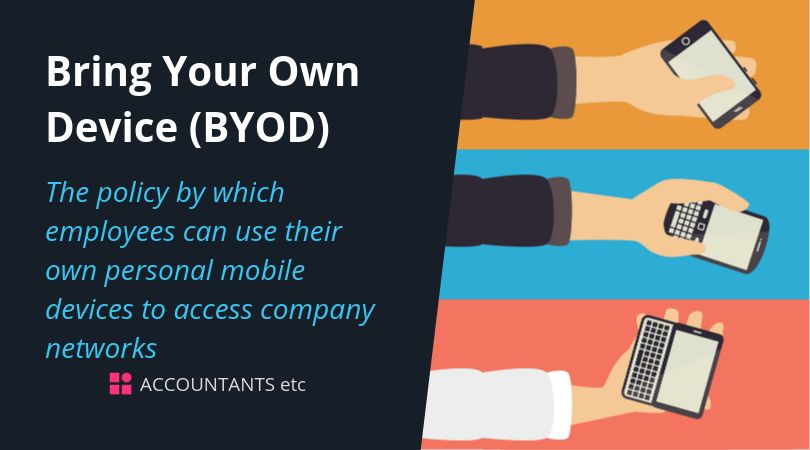
Bring Your Own Device (BYOD) refers to the policy of allowing employees to use their personally-owned mobile devices like smartphones, laptops, and tablets to access company data and applications. The term BYOD was coined by Intel in 2009 when they observed employees were increasingly using their personal devices for work (Rice, 2016).
BYOD policies emerged as mobile devices like smartphones and tablets became ubiquitous. Employees wanted the convenience of accessing company resources on the devices they carried with them at all times. Organizations saw benefits in terms of cost savings and increased productivity. Early BYOD policies were informal, but as the trend grew, formal BYOD programs were developed with security policies, controls, and support structures.
Today, BYOD is an established workplace policy in many organizations. While security remains a concern, proper implementation of BYOD can provide benefits for both employers and employees. Key considerations include developing clear BYOD policies, implementing mobile device management, ensuring compliance, and providing adequate IT support.
Benefits of BYOD
Implementing a BYOD program can provide many benefits to companies and their employees. Some of the key benefits include:
Increased productivity – Allowing employees to use their own familiar devices can lead to higher productivity and efficiency. Employees do not have to waste time learning to use company-issued devices and can quickly get to work on their own smartphones and laptops (Source).
Flexibility – With BYOD, employees can work from anywhere at anytime. They can respond to emails and work on documents whether they are at home, traveling, or commuting (Source). This provides greater flexibility for both the employee and employer.
Employee satisfaction – Allowing employees to use their preferred devices often leads to higher job satisfaction. Employees appreciate the freedom and convenience of using their own smartphones and laptops that they are already comfortable with.
Cost savings – When employees bring their own devices, companies don’t have to invest in purchasing and maintaining a fleet of devices. Significant cost savings can be realized on hardware, software licenses, support, and operational expenses (Source).
Challenges of BYOD
Implementing BYOD can introduce various challenges around security, support, and policy enforcement. Some of the main risks include:
- Data leakage – Company data can be lost or stolen if devices are not properly secured and monitored. Encryption and remote wipe capabilities are important for protecting sensitive data (source).
- Malware infections – Personal devices are more vulnerable to malware attacks which can spread to company networks and systems (source).
- Lack of visibility and control – It becomes difficult for IT teams to manage and secure devices they don’t own (source).
- Policy enforcement – Companies must find ways to enforce security policies and compliance on employee-owned devices (source).
- Support costs – Supporting a variety of devices and platforms increases help desk and support costs (source).
Companies need clear BYOD policies and security measures in place to protect corporate data and networks.
BYOD Best Practices
Implementing an effective BYOD program requires following certain best practices around policies, security, and support. Some key BYOD best practices include:
Having written BYOD policies that clearly communicate rules and expectations for employees. The policy should cover areas like acceptable use, security requirements, privacy, and reimbursements (Source). For example, the policy may require six digit passcodes on devices.
Using mobile device management (MDM) software to secure and control BYOD devices. MDM tools allow you to remotely wipe lost or stolen devices. You can also use MDM to enforce password policies.
Providing regular BYOD security awareness training for employees. Training helps ensure employees understand the policies and threats. It promotes good security habits like avoiding suspicious links.
Implementing network access controls to limit access to sensitive resources. For example, you may restrict personal devices from certain servers.
Setting minimum OS versions for BYOD devices to maintain security. You should also mandate the use of antivirus software.
Encouraging automatic updates and patches to limit vulnerabilities. You can configure MDM to enable automatic updates on BYOD devices.
Having a BYOD support plan for troubleshooting and repairing employee-owned devices used for work.
BYOD Policies
BYOD policies set the guidelines and rules for employees who use their personal devices for work purposes. Well-designed BYOD policies aim to balance business productivity, cost savings, security, and employee privacy. Key components of a BYOD policy include:
Usage policies – These outline what types of devices are allowed, if the device needs approval before use, requirements for antivirus software, and instructions for discontinuing use of the device.
Security policies – Security policies establish requirements like password protection, encryption, remote wipe capabilities, and avoiding unauthorized access. They often prohibit rooted/jailbroken devices.
Privacy policies – Privacy policies inform employees about the extent to which their personal data or activity may be monitored or accessed when using a personal device for work. This aims to respect employee privacy.
Acceptable use policies – These policies specify what employees can and cannot do with personal devices being used for work. This includes prohibiting illegal, unethical, dangerous or other unacceptable uses.
Well-crafted BYOD policies balance the organization’s security and compliance needs with employee flexibility and privacy. They clearly inform employees of their responsibilities and limitations when using personal devices for work purposes. Example BYOD policies can be found at SHRM and PurpleSec.
BYOD Security
Security is a major concern when implementing BYOD. Companies must protect corporate data and networks from threats that can arise when employees connect personal devices. Some key security measures for BYOD include:
Encryption – Sensitive company data should be encrypted both when stored on the device and when transmitted over networks. This protects data if a device is lost or stolen. Mobile Device Security: Bring Your Own Device
VPN – A virtual private network (VPN) gives employees secure remote access to company systems and data via an encrypted tunnel. This protects connections over public Wi-Fi and cellular networks. BYOD Security: Threats, Security Measures and Best Practices
Malware protection – Anti-malware and antivirus software must be installed and active on BYOD devices to prevent infections that could spread to company networks. The Ultimate Guide to BYOD Security: Definition & More
Remote wipe – If a device is lost or an employee leaves, corporate data can be selectively wiped remotely without deleting personal data. This protects data in worst case scenarios.
BYOD Support
Providing robust support for BYOD is crucial for ensuring a positive user experience. Organizations should establish help desk procedures specifically for assisting with BYOD issues. Dedicated help desk agents should receive training on troubleshooting BYOD devices and applications. Self-service portals with FAQs, how-to guides, and forums enable users to find solutions on their own. User training and clear documentation make the support process smoother. Companies often provide BYOD user guides covering topics like:
- How to enroll a device in the BYOD program
- Installing required security applications
- Connecting to corporate wifi and VPNs
- Accessing email, calendars, and contacts
- Using approved corporate apps and storage
- Troubleshooting common issues
Organizations must determine the appropriate level of BYOD support based on factors like company size, industry, and risk tolerance. More extensive support enables employees to be productive with BYOD but also increases costs. Striking the right balance is key to maximizing the benefits of BYOD.
BYOD Cost Considerations
When implementing a BYOD policy, one of the biggest considerations is cost. There are various expenses to factor in, but some of the main ones revolate around hardware stipends, data plan reimbursements, and productivity benefits.
Many companies opt to provide employees a stipend to purchase their own devices that can be used for work. According to one analysis, the average stipend amount ranges from $300-1500. This allows employees flexibility in choosing a device while helping offset the cost. Companies save on not having to purchase and manage devices themselves.
Data plan reimbursements are another common way companies subsidize BYOD costs. Employees use their own data plans for work purposes, and the company reimburses them, either fully or partially. One study found that on average, companies reimburse $70 per month for employee data plans.
The productivity benefits and efficiency gains of BYOD can also translate to significant cost savings. Employees are able to work seamlessly whenever and wherever with their own devices. One report showed that for large companies, BYOD resulted in nearly $1600 per employee in productivity benefits.
BYOD Compliance
Implementing a BYOD policy brings up important compliance considerations around data privacy and industry regulations. Organizations must take steps to ensure BYOD devices being used to access company data and networks are compliant with regulations like HIPAA, PCI DSS, SOX, and GDPR.
Specific compliance issues to consider include enforcing encryption on BYOD devices to protect sensitive data, limiting access to only what is needed for the user’s role, and wiping or remote locking lost or stolen devices. It’s also important to get employees’ consent for any monitoring or limiting of personal apps/data on BYOD devices as part of compliance.
In regulated industries like healthcare and finance, organizations may need to prohibit BYOD altogether or place strict controls over which devices are allowed. Staying compliant requires constant vigilance as new devices are provisioned and regulations change.
According to one source, “BYOD environments inherently conflict with compliance regimes because personal devices operate outside the control of IT departments.” Careful policy development, user education, and technologies like MDM are key to balancing productivity benefits of BYOD with regulatory obligations. (Source)
The Future of BYOD
BYOD is expected to continue growing in popularity and adoption in the coming years. According to one source, the BYOD market is predicted to reach $485.5 billion by 2025, up from just $30 billion in 2014 (Source). As more employees want the flexibility to use their own devices, companies will need to adapt their IT policies and infrastructure accordingly.
Some key trends shaping the future of BYOD include:
- Increased enterprise mobility – More and more business is conducted on mobile devices, so supporting BYOD will be critical for businesses.
- 5G and enhanced connectivity – 5G networks will enable faster speeds and more robust connections, facilitating mobile workforces.
- More prevalent cloud computing – Storing data in the cloud will make it easier for employees to securely access enterprise data on personal devices.
- Improved security measures – Advanced security tools will help mitigate risks and protect sensitive data in BYOD environments.
- Streamlined device management – MDM and EMM solutions will simplify the management and security of BYOD devices.
- Greater flexibility and work-life integration – BYOD policies will likely become more flexible to attract top talent who expect device choice.
As BYOD continues to provide benefits for both employees and employers, its usage and capabilities will only expand. Companies should stay updated on the latest BYOD developments to create effective, secure policies.